By Paul Fisher, Processing Archivist
The Texas Collection is happy to open our newest discovery tool, the Baylor Archival Repositories Database (BARD), to our researchers. We believe this system will enable you to find more archival materials from The Texas Collection than ever before!
You can discover finding aids to our archival collections by browsing or searching in BARD. Finding aids are documents that describe groups of archival materials. Finding aids that you will see in the system have an administrative note describing the historical context of the collection, scope and content notes that describe what is in the collection, and container lists that show the materials in each folder and box.
You can enter the BARD system by visiting http://www.baylor.edu/library/bard. You’ll also find a tab for BARD on The Texas Collection homepage:
Once in the system, you have several options for finding resources. For example, let’s say you want to see all the collections that have anything to do with Texas in the American Civil War. To look for this, you could enter the words “Civil War Texas” in the search field.
Now click “Search.” When I did this search, 82 results came up! Since we have thousands of collections in the database, you may wish to narrow your search using more precise search terms if you receive that many results.
Click “Display Finding Aid” under each entry to view further information about each collection. We will talk about other things on this page, such as the “Top Subject Clusters” on the left, and the “Advanced Search” tab at the top, in a later post.
To continue with this example, I went down to the #7 entry, the James and Patience Crain Black papers, and clicked “Display Finding Aid” underneath that title to open a new window that describes just that collection. This is what came up:
The window open now describes the James and Patience Crain Black papers. Within this window, you can explore all kinds of information to help you decide whether the resources in this collection would be useful in your research.
If you want to see the list of materials in the collection, you can click in the list on the left to jump to a specific group of materials. Most of our collections are organized in groups called series, which are basic groups of materials organized by the function in which they were used. For example, in the James and Patience Crain Black papers, if you wanted to know what letters were in the collection, you could click on “Correspondence,” and the list that came up would be the indicated correspondence.
The list of materials will appear in the pane on the right. If we clicked “[Series] Correspondence” in our example, then all the letters in that group would come up, like this:
These particular letters are organized in three folders by year, and are in box 1 of the collection.
If you would like to set an appointment to view the actual materials in the collection, click on “Baylor University. The Texas Collection” at the top of the page to view our contact information (the text circled in the screenshot below). You’ll need to provide the name of the collection and the box numbers so we know what to pull for you.
When you are done viewing finding aids in BARD, be sure to close down the system properly. In the main search page, on the upper right corner, click the red “Log Out” to exit from BARD. Leaving the system in this way is very important to ensure the proper functioning of the system.
We plan to discuss other helpful ways to use this exciting new system in future blog posts. Stay tuned for more news and helpful hints about the new Baylor Archival Repositories Database!
The Texas Collection is piloting the program, but Armstrong Browning Library and Poage Legislative Library also will be using BARD to share their finding aids. Look to those repositories soon to learn more about their efforts!

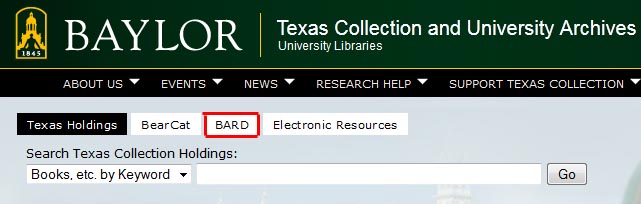
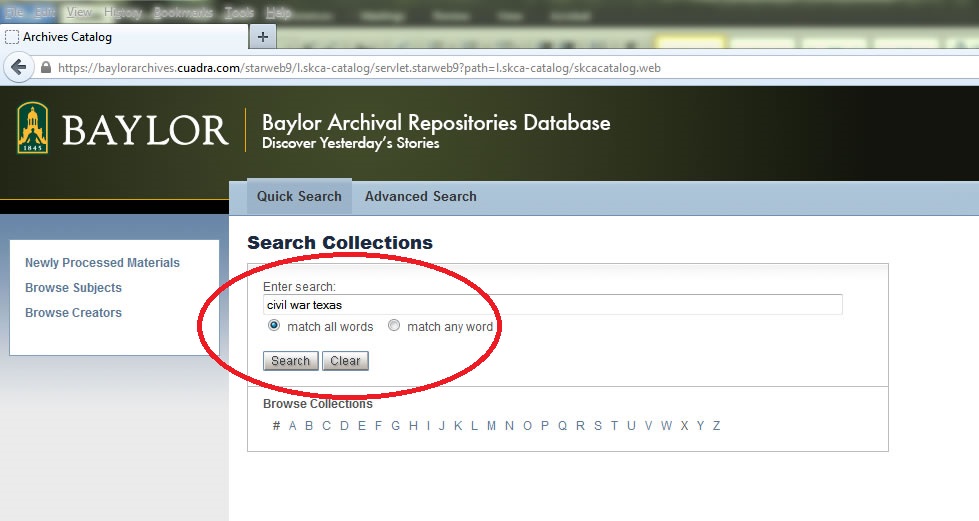
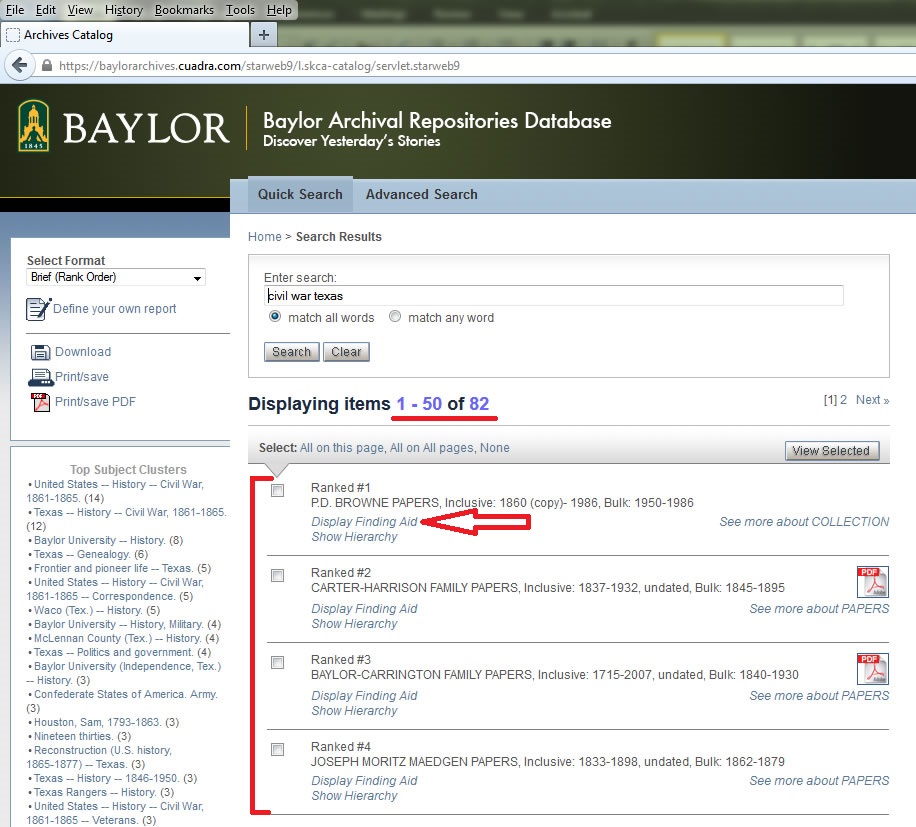
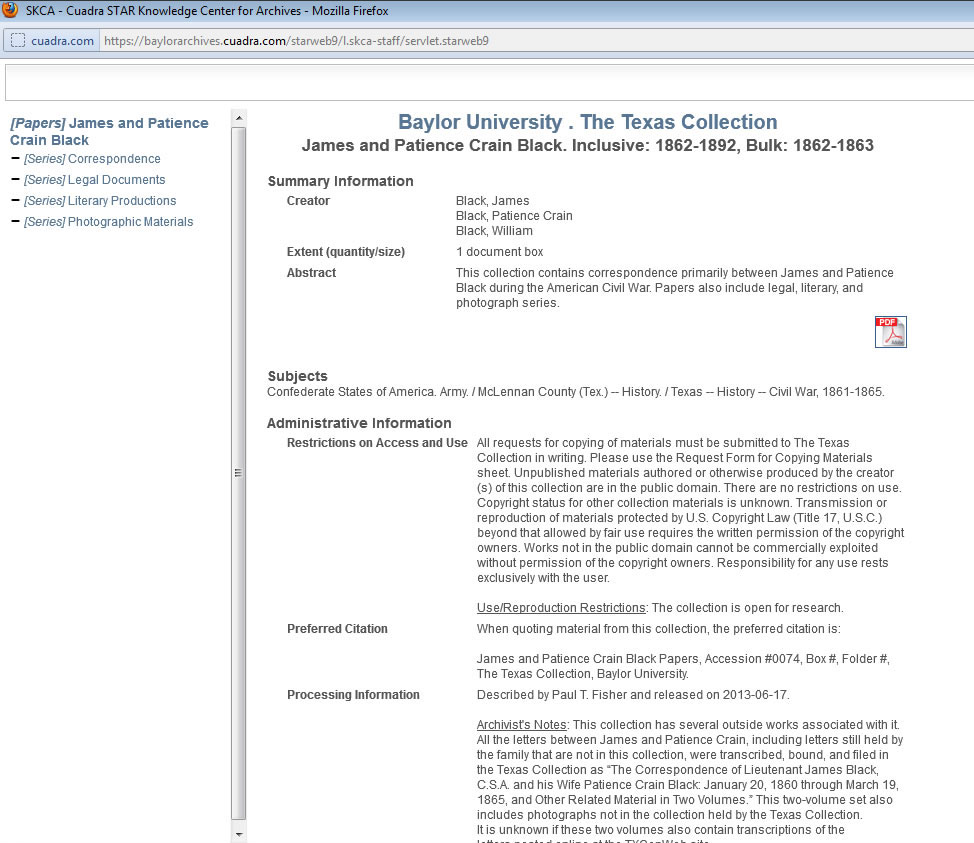
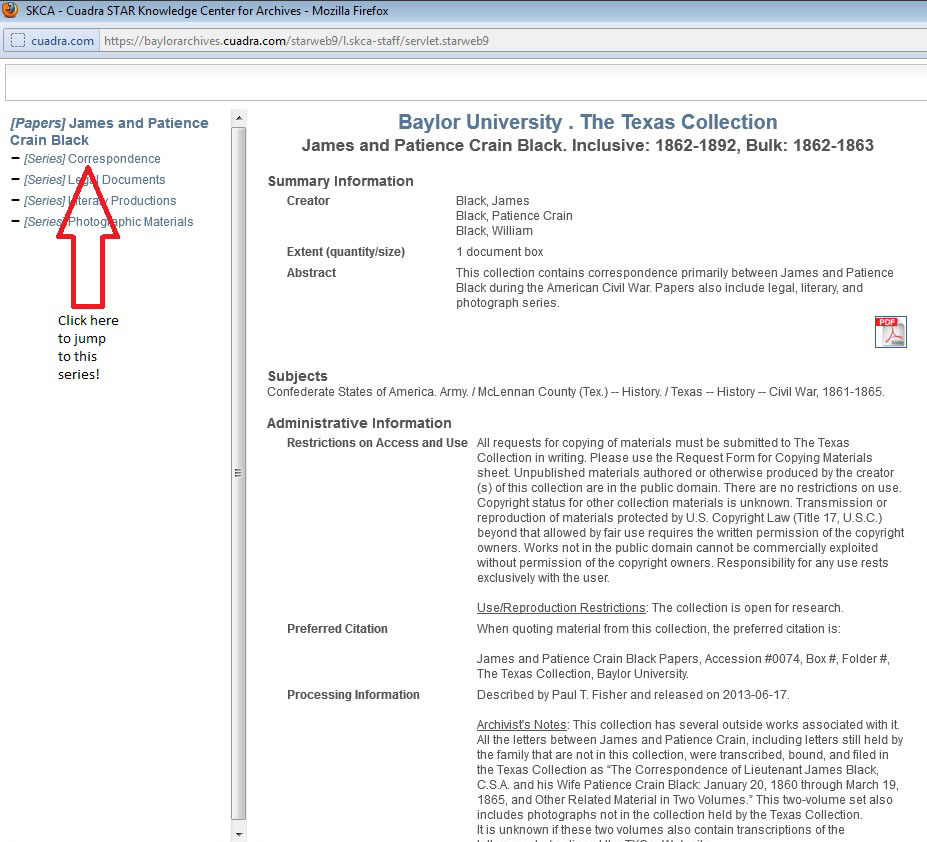

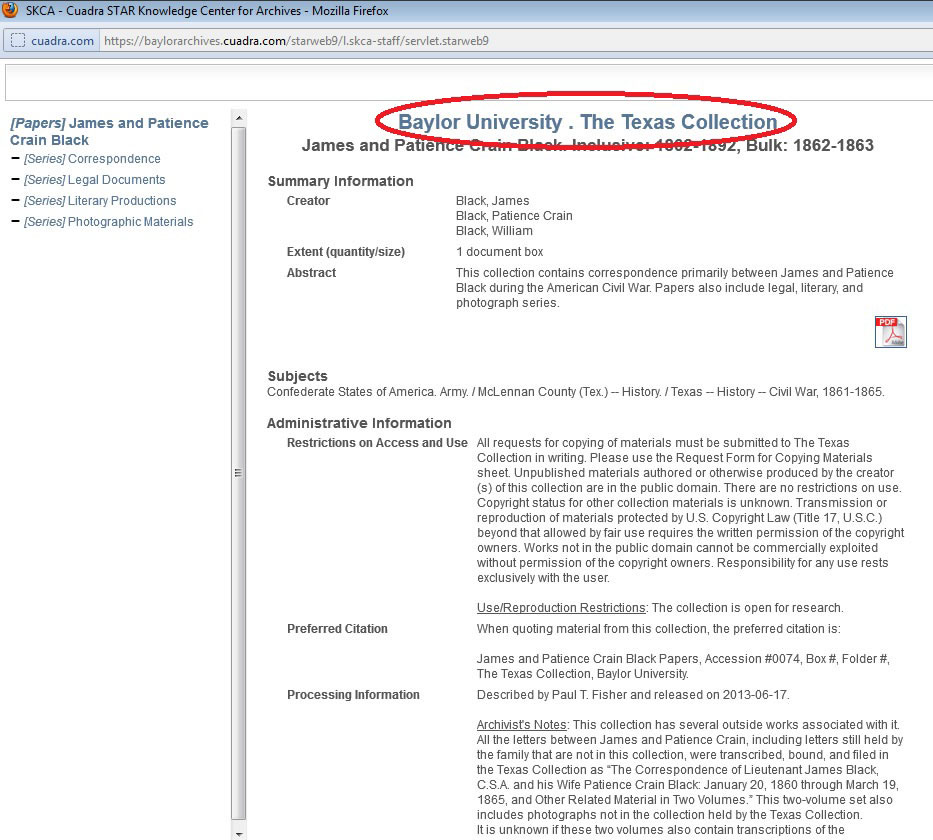

Connecting Resources in BARD | The Texas Collection
January 22, 2014 at 11:35 am[…] our last post on BARD, we learned how to get to the database, where the finding aids are to different collections, […]