Grammarly
Software: Add-ons, Widgets for Office and Browsers
Website: https://www.grammarly.com
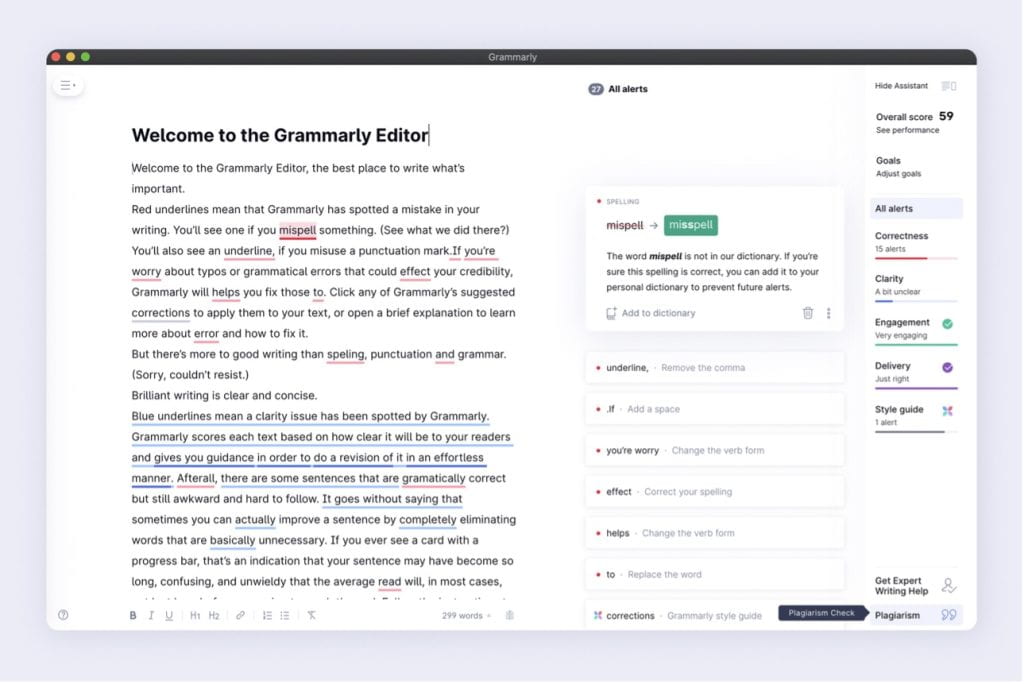
I would be remiss as a writing consultant if I didn’t start this list out with Grammarly (arguably the #1 writing software we recommend to all GWC clients). Grammarly is a communications assistance software that handles multiple levels of revision at once: spell-checks, punctuation, grammar, tone, level of formality, clarity, consistency, passive versus active voice, etc. You can also download add-ons that integrate Grammarly into your Microsoft Office applications and your browsers.
The free version is fantastic and will get you serious mileage on your writing projects for quite some time. However, I would strongly recommend paying for the Premium version once you’re in the final stages of writing and revising your master’s thesis or dissertation document. The paid version adds plagiarism checks, citation formatting, full sentence rewrites, and word choice suggestions: all invaluable tools for the overwhelmed, exhausted graduate student trying to limp across the finish line of their Final Tech Review.
Notion
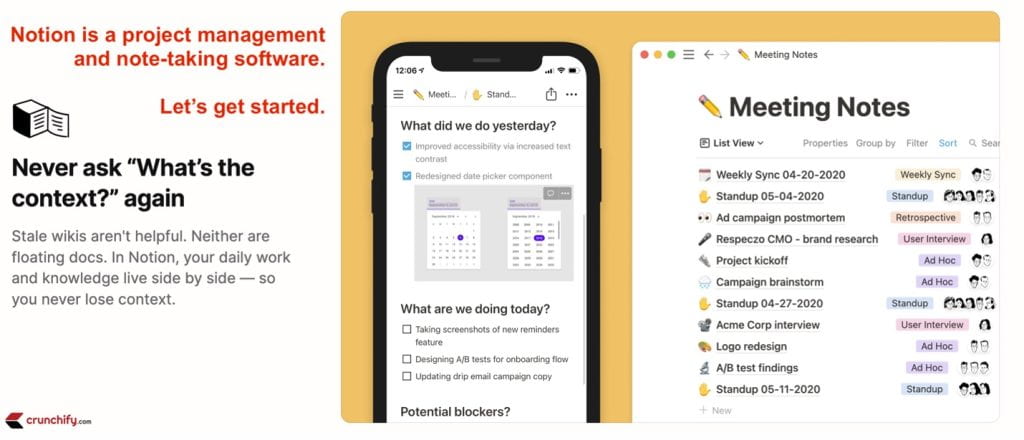
Software & Application: iOS & Andriod, Mac and Windows Desktop
Website: https://www.notion.so
In high school, I can remember carrying around a massive three-ring binder filled with notes, handouts, and assignments for all seven class periods. By mid-year, I swore the binder weighed more than I did – I gave up toting it in my backpack, as its weight caused the straps to dig into my bony shoulders, and instead carried it in front of me like the tome from the Lost Ark. This was the only way I could stay organized, keep track of my calendar, and hold my notes all in one place.
You do not have to suffer this indignity, dear reader. Notion will do all of this FOR YOU.
Think of Notion as your three-ring binder. You can take notes, store pictures and videos, create calendar items, track deadlines, and more. As a graduate student, you are constantly being pulled in so many different directions. Why not give yourself a digital organization system that’s easily accessible and syncs across all of your devices?
Academic Phrasebook
Website: https://www.phrasebank.manchester.ac.uk/
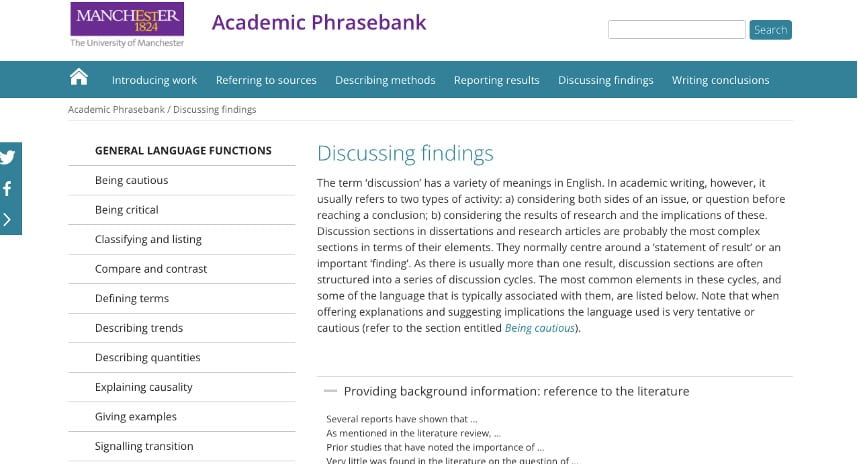
We’ve said it before, and we’ll say it again: academic voice is not natural. One doesn’t launch into graduate coursework with the ability to “posit” and “synthesize” in APA with ease. The ability to discuss theoretical frameworks in relation to your research comes with time. And practice. So much practice. But… while you become more comfortable finding your own academic voice, the Academic Phrasebook is here to help you jumpstart your writing in the right direction.
This website is priceless for the early-career graduate student looking to polish and refine their academic prose. Created by Manchester University, this site provides formal academic terms, phrases, and sentence starters based on what area of your thesis, article, or dissertation you are working on.
How many times have you gone to a thesaurus to look up another word for “examine” or “investigate” because you feel like you’ve used it 60 times in your writing? This website can help you diversify your vocabulary and sound like a seasoned academic scholar.
Otter.ai
Website: https://otter.ai
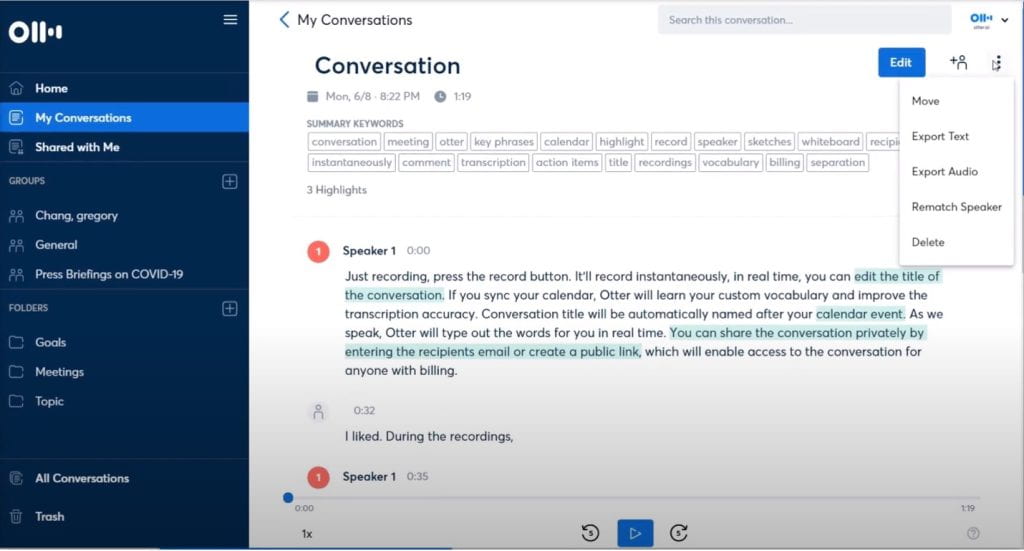
Otter.ai is a dictation software that allows you to convert audio or spoken words into text. In the fledgling stages of my research prospectus, I would often find inspiration when driving to and from work. I’d do my best to try and hold onto these moments of clarity until I got to my office to write them down. This rarely went well. I’d be left bereft of inspiration and cranky at my failing memory the rest of the day. If I had known about Otter.ai, I could have used it during my morning commutes to dictate my thoughts and save them on their cloud storage system for easy access later.
Otter.ai is also quite helpful when you find yourself stuck in a particularly difficult section of your writing. Using Otter.ai allows you to soundboard and record your ideas without the hinderance of word/page count paralysis or visual imposter syndrome getting in the way.
Calling all qualitative researchers! If you are conducting a qualitative student and plan to conduct several interviews with study participants to collect your data, Otter.ai can provide you with hands-free recordings and transcriptions of your conversations! However, be mindful that transcriptions will not be perfect and WILL need to be cleaned up later.
space
Dropbox / Google Drive / Apple / Skybox / OneDrive, etc.

Do not–I repeat–DO NOT save your documents on your laptop or computer and call it a day. I cannot tell you how many nightmares I’ve had as a graduate student that my computer crashed and I hadn’t saved the lasted version of my dissertation in my Google Drive. I literally woke my husband up screaming.
Get into the habit now of backing up all of your files onto a cloud storage system of some kind. I don’t care which one you choose. There are several now available, often for free or low monthly rates. Choose what works best for you and your devices.
I began using Dropbox in the beginning to catalogue copies and screenshots of research for my literature review. What I didn’t account for was running out of room. I had already used a large portion of my Dropbox space to store my digital music library of repertoire for studio teaching. This meant jumping ship mid-program to Google Drive, which provided larger storage capacities at a much lower cost. Google Drive also was the preferred cloud for many of my colleagues and professors, which meant it was easier to share and collaborate on research together.
Don’t use your personal data to get through your graduate studies. Upload and store to a cloud system and sleep easy knowing your work is secure!
