One of the first things Baylor MBA students do relating to preparing for their career is refining their resumé and maximizing their LinkedIn profile. But, what exactly goes into creating a Linkedin profile and how can you use it for networking and job/internship searches? We’ll get to that in a moment. But first, introductions are in order.
Baylor MBA students are blessed to partner with two Baylor Career Center professionals who focus specifically on graduate business degree students. In fact, these particular professionals office in the Graduate Business Degree Programs suite of the Paul L. Foster Campus for Business & Innovation alongside the faculty, staff, and administration. In this case, these two Career Center advisors are Amine Qourzal and Kaytlin Suarez.

Now, back to the question about leveraging LinkedIn. Kaytlin has offered to provide some insight below regarding what you can be doing now to develop your LinkedIn profile, use it for networking, and how to best cultivate an overall presence to maximize your internship and job search. Kaytlin’s goal for this article is to assist future MBA students as they prepare for graduate school and to encourage them to start with the end in mind: getting to those coveted words… You’re hired!
Why is it important to have a LinkedIn Account?
Finish this sentence: “It’s not what you know, it’s…”
Of course, it’s who you know. Well, LinkedIn is a powerful networking tool that allows you to leverage who you know by providing a professional channel through which you can digitally connect with former peers, co-workers, and leadership from your past internships, jobs, or even volunteering experiences. You never know who will remember the positive contributions you made and reach out to you with professional opportunities. A good LinkedIn profile will make it easier for them to find and connect with you.
Additionally, you can conduct job searches, proactively let employers know you’re seeking employment, and even connect directly with recruiters or hiring managers who have posted jobs. Not seeking employment? LinkedIn allows you to follow people and organizations to keep up with your industry. LinkedIn even employs tools to help you grow professionally through training programs and certifications.
How are employers using LinkedIn as a tool for hiring and networking?
Employers are using LinkedIn to simultaneously automate and personalize their application and hiring process; it really can be a hiring manager’s best friend. Employers post jobs on LinkedIn and even search for/filter through LinkedIn users who are seeking employment. It’s important to keep in mind that LinkedIn works in two directions: it allows you to find jobs and internships, but it also allows jobs and internships to find you.
How do you increase your number of connections on LinkedIn?
LinkedIn is different than other social media outlets in the sense that a tremendous component is connecting with others with similar interests, goals, or backgrounds. So, professionals expect to make connections. You can increase your number of connections by reaching out to those who you are interested in connecting with professionally. This can include your current and previous co-workers, peers, and supervisors along with users you don’t know. You’ll also discover that Linkedin will start making connection recommendations based on your current connections.
How Baylor’s Career Center Serves Our Full-Time MBA Students
Click to read more about the partnership between Baylor’s MBA program and the Career Center.
What are some important features I should have on my LinkedIn?
Use LinkedIn to assist in establishing your personal brand. You can elevate your profile by posting a professional headshot as your profile picture. Be sure to also include a professional-looking cover photo that can visually convey your interests or background.
To further maximize your profile, be sure to fill out the various sections as completely as possible. Your profile starts off with an “about” section where you will include a brief self-description to let employers and potential connections quickly learn more about you and your career aspirations.
Then there are Experience, Education, Licenses & Certifications, and Skills sections. As you develop more professional experiences, you’ll be able to add items in the Presentations, Publications, and Projects sections. These can be academic in nature until you start developing professional accomplishments.
How can LinkedIn help me get jobs and/or internships?
LinkedIn is a powerful search tool. LinkedIn can evaluate your profile and recommend opportunities that you’re likely qualified for. This is another reason why having a complete—and accurate—profile is important. Not only can a complete profile help you be found, but it will help you find opportunities that fit your goals and background.
LinkedIn’s search tool gives you the opportunity to set up filters to narrow down your search results. You can also use the Job Alert function to notify you when jobs/internships are posted on LinkedIn that meet your criteria based on those same filters.
You can follow specific companies, industry groups, thought leaders, and professionals in the areas in which you’re interested in working. Doing so will help keep you in the know regarding what’s happening in your desired industry and who is impacting those changes. If used correctly, LinkedIn can be a valuable tool to help you find an internship or job, but it can also help you develop a deeper understanding of all of the current trends impacting a given industry or job function. This deeper understanding can help you stand out during the interview process.
How active should I be on LinkedIn? What are some ways to do this?
Your activity should be based on what you’re trying to accomplish with the platform. If you are searching for an internship or job, you may spend more time on LinkedIn than someone who is already employed. For job seekers, daily check-ins are common. Employed LinkedIn users may use the site a few times per week to update their profile, make new connections, and keep up with current news and posts from other users and organizations. Additionally, all users can maximize their activity on LinkedIn by joining private groups as well as following organizations they are interested in to connect with employees and see open jobs.
Interested in learning more about the Baylor MBA and the resources you’ll have at your disposal as a student? Read more about the Baylor MBA on our website and reach out to our Admissions team with questions.

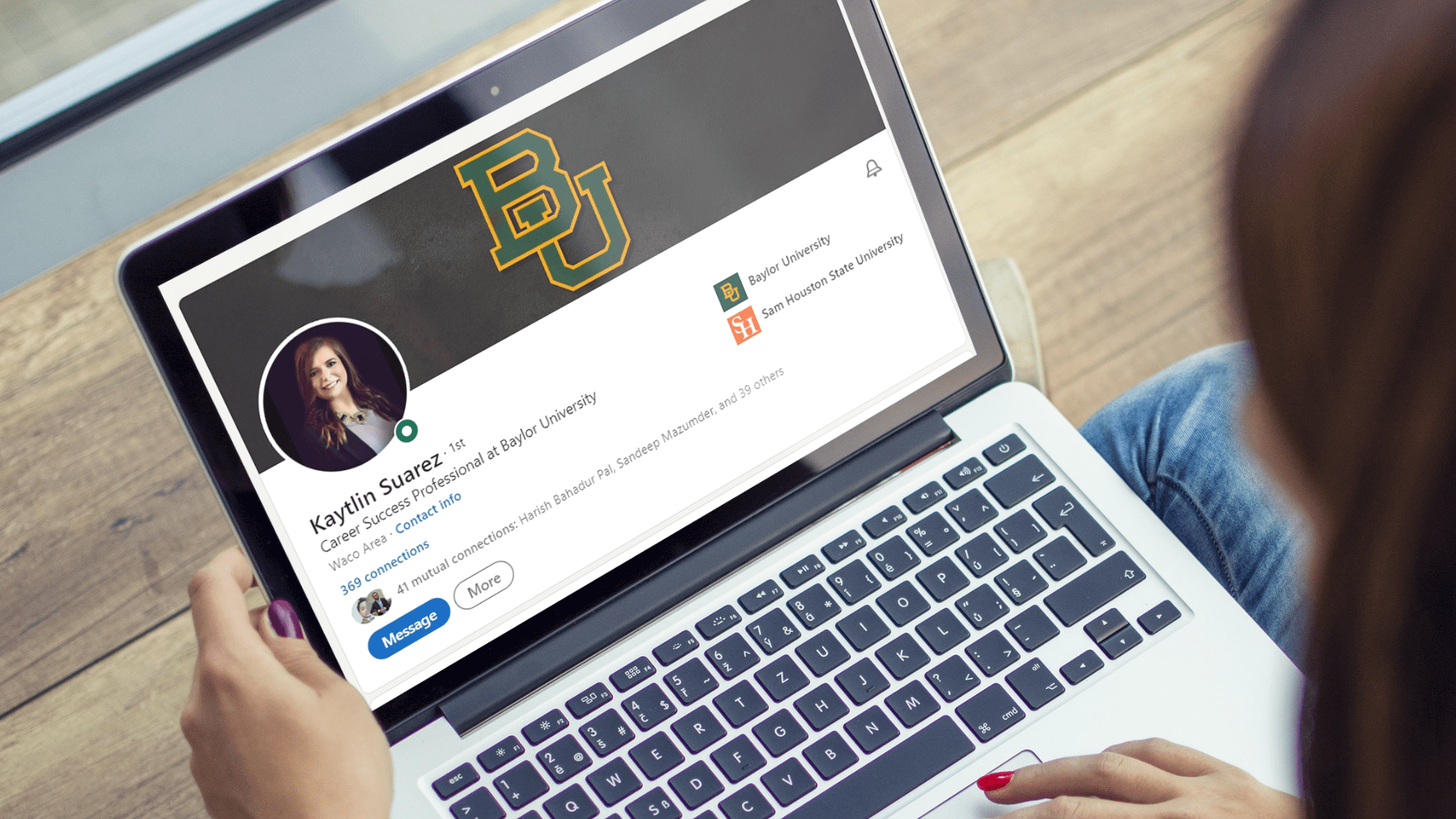
Be First to Comment